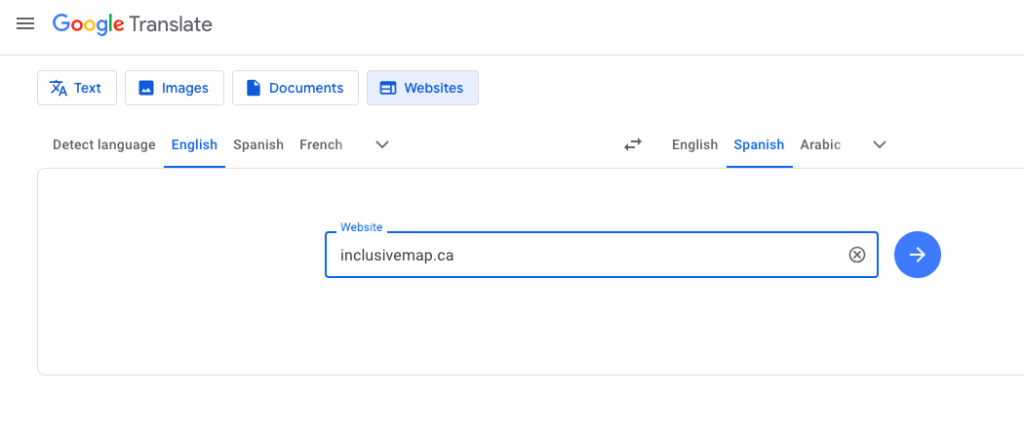Accessibility Options
The MAP Website meets the following requirements.
- image alt text and image descriptions
- skip navigation link allowing users to move past the navigation menu towards the content
- basic widget to increase or decrease font size
- website search function to simplify navigation
- toggle button between French and English
- clean and simple design using a clear font and high contrast between text and background colours
- Making sure that text does not intersect with images
- clear and simple website structure and organization of content
If you experience or notice any accessibility issues please reach out to us on our contact page .
Keyboard Navigation
You can navigate the MAP website using your keyboard keys. To reach a link on a page, use the [TAB] key to move from one link to another. Use [SHIFT] + [TAB] keys to move back to your previous link.
Language
The MAP Website is available in French and English which you can change by clicking on the French or English button above the navigation bar. To access content in other languages please complete the following steps:
1) go to https://translate.google.com/ and select “Websites” button from header
2) Select the languages to translate from and to
3) Enter inclusivemap.ca in the Website input field
4) Click the blue arrow to see the translation
5) You can select other languages as desired